Love this new TV ad for The Beatles from Apple.
Saturday, 10 December 2011
Wednesday, 7 December 2011
Guardian Mobile Business Summit 2011 #mbs2011
Yesterday I attended the Guardian Mobile Business Summit in London. As usual the Guardian events team were able to attract some excellent speakers including Ed Vaizey, the culture and communications minister, and Olaf Swantee, CEO of EverythingEverywhere. I've picked out a few highlights which caught my attention.
One recurrent theme during the day was around the need for next generation wireless spectrum - the 4G auction. Both Ed Vaizey and Olaf Swantee talked about their commitment to the auction and the subsequent delivery of 4G service, which is of course good to hear. Ed made a plea to the operators to put their differences aside and support the Ofcom auction process and Olaf stated that the UK is at risk of being left behind in the move to 4G. Olaf also made the point that the 200-300,000 not-spots in the UK could probably be fixed with 4G. However with the auction not scheduled until the latter part of next year and the inevitable time lapse before the mobile operators start to deliver service, the increasing use of mobile data means the UK faces a real risk of 3G capacity running out before 4G arrives. Only time will tell.
Warren East, CEO of ARM, discussed the next set of challenges for mobile devices; energy efficiency, security, higher bandwidth and seamless cloud experience. Energy efficiency is a massive challenge as improvements get eaten up by more demand. The ambition is to be as efficient at storing energy as nature! Cloud computing will help energy efficiency by moving processing & storage off the mobile device.
Rob Grimshaw, MD at FT.com, outlined the FT's digital strategy and showed how successful the FT has been online, especially since the move from iOS app to HTML5. Having a unique position in the news market, as well as a top brand, must help the FT considerably with their strategy. He explained how the shift to mobile is happening faster than from print to digital and mobile users will overtake desktop users by 2014. 90% of FT users are already accessing the Internet on a mobile device and 45% of users are consuming the FT on a mobile device. The FT.com HTML5 web app now delivers more traffic than their iTunes app did. And why would the FT give 30% of revenue to iTunes when they can do subscriptions themselves?
Fabio Sergio, from Frog Design, discussed how we are awash in a sea of personal data, with so much more to come. He explained the four pillars that drive users' behaviour in relation to personal data; trust, transparency, control and value. One interesting point Fabio made is that facial recognition software will make digital anonymity a thing of the past! He also posed the question, what will be the new data cultures in the future and how will they impact trust, transparency & control?
My favourite comment of the day (from Ed Vaizey) - your mobile phone is your digital identity. This will become increasingly true, especially as we start to use our phone for more and more payments. Ed also discussed the government's view on traffic shaping, with principles around not blocking for commercial purposes, consumer transparency and must not be detrimental to investment. His view on regulation is that it must not get in the way of mobile business and be technology and service neutral.
Rich Holdsworth, CEO of Wapple, put forward a robust case for HTML5 web apps instead of iOS apps. He made the point that the mobile web gives developers more control and reaches every device, with no app store between the developer and the consumer. Not sure I altogether agree with his view that apps are going the way of CD-ROMs!
One other point; top marks to the Guardian events team for picking a venue, not just with free WiFi but WiFi that actually works and doesn't require navigating landing pages and logins.
With special thanks to Emily Dickson in the team for inviting me.
One recurrent theme during the day was around the need for next generation wireless spectrum - the 4G auction. Both Ed Vaizey and Olaf Swantee talked about their commitment to the auction and the subsequent delivery of 4G service, which is of course good to hear. Ed made a plea to the operators to put their differences aside and support the Ofcom auction process and Olaf stated that the UK is at risk of being left behind in the move to 4G. Olaf also made the point that the 200-300,000 not-spots in the UK could probably be fixed with 4G. However with the auction not scheduled until the latter part of next year and the inevitable time lapse before the mobile operators start to deliver service, the increasing use of mobile data means the UK faces a real risk of 3G capacity running out before 4G arrives. Only time will tell.
Warren East, CEO of ARM, discussed the next set of challenges for mobile devices; energy efficiency, security, higher bandwidth and seamless cloud experience. Energy efficiency is a massive challenge as improvements get eaten up by more demand. The ambition is to be as efficient at storing energy as nature! Cloud computing will help energy efficiency by moving processing & storage off the mobile device.
Rob Grimshaw, MD at FT.com, outlined the FT's digital strategy and showed how successful the FT has been online, especially since the move from iOS app to HTML5. Having a unique position in the news market, as well as a top brand, must help the FT considerably with their strategy. He explained how the shift to mobile is happening faster than from print to digital and mobile users will overtake desktop users by 2014. 90% of FT users are already accessing the Internet on a mobile device and 45% of users are consuming the FT on a mobile device. The FT.com HTML5 web app now delivers more traffic than their iTunes app did. And why would the FT give 30% of revenue to iTunes when they can do subscriptions themselves?
Fabio Sergio, from Frog Design, discussed how we are awash in a sea of personal data, with so much more to come. He explained the four pillars that drive users' behaviour in relation to personal data; trust, transparency, control and value. One interesting point Fabio made is that facial recognition software will make digital anonymity a thing of the past! He also posed the question, what will be the new data cultures in the future and how will they impact trust, transparency & control?
My favourite comment of the day (from Ed Vaizey) - your mobile phone is your digital identity. This will become increasingly true, especially as we start to use our phone for more and more payments. Ed also discussed the government's view on traffic shaping, with principles around not blocking for commercial purposes, consumer transparency and must not be detrimental to investment. His view on regulation is that it must not get in the way of mobile business and be technology and service neutral.
Rich Holdsworth, CEO of Wapple, put forward a robust case for HTML5 web apps instead of iOS apps. He made the point that the mobile web gives developers more control and reaches every device, with no app store between the developer and the consumer. Not sure I altogether agree with his view that apps are going the way of CD-ROMs!
One other point; top marks to the Guardian events team for picking a venue, not just with free WiFi but WiFi that actually works and doesn't require navigating landing pages and logins.
With special thanks to Emily Dickson in the team for inviting me.
Wednesday, 9 November 2011
iMessage on your iPhone doesn't send?
When you're sending a message to another iPhone user, the default option is to send as an iMessage via your data service. However sometimes the iMessage fails to send or reach the recipient ('delivered' does not appear under the message). If this happens, tap and hold the message and an option 'send as text message' appears. Tap and the message is sent as a regular SMS.
Tuesday, 18 October 2011
Giraffe in a Scarf - a speedy and simple way to buy a gift
My wife Jo is an avid online shopper and earlier this year she commented that gift websites usually seem to present the consumer with too many products and then charge extra for gift wrapping, delivery and so on. From a consumer perspective, too many options and takes too long.
 Jo decided to launch her own ecommerce website that would simplify the whole gift buying experience and take away some of those decision points. A few weeks ago Giraffe in a Scarf was born. All gifts have a single price point that includes the gift, gift wrap, greetings card and delivery.
Jo decided to launch her own ecommerce website that would simplify the whole gift buying experience and take away some of those decision points. A few weeks ago Giraffe in a Scarf was born. All gifts have a single price point that includes the gift, gift wrap, greetings card and delivery.
Initially Jo has started with scarves. Why? Scarves are one size, you know what you're buying and crucially, they're letterbox friendly. No more trudging to the Post Office to pick up a parcel because you were out when they tried to deliver it.
Initial feedback has been very positive. Shoppers love the idea of simplicity and Jo has focussed on making online gift buying as easy as possible.
I think Jo has done a great job! You can check out Giraffe in a Scarf here or follow them on Twitter at @Giraffe_Scarf
 Jo decided to launch her own ecommerce website that would simplify the whole gift buying experience and take away some of those decision points. A few weeks ago Giraffe in a Scarf was born. All gifts have a single price point that includes the gift, gift wrap, greetings card and delivery.
Jo decided to launch her own ecommerce website that would simplify the whole gift buying experience and take away some of those decision points. A few weeks ago Giraffe in a Scarf was born. All gifts have a single price point that includes the gift, gift wrap, greetings card and delivery.Initially Jo has started with scarves. Why? Scarves are one size, you know what you're buying and crucially, they're letterbox friendly. No more trudging to the Post Office to pick up a parcel because you were out when they tried to deliver it.
Initial feedback has been very positive. Shoppers love the idea of simplicity and Jo has focussed on making online gift buying as easy as possible.
I think Jo has done a great job! You can check out Giraffe in a Scarf here or follow them on Twitter at @Giraffe_Scarf
Sunday, 9 October 2011
Looking for an iPhone 4S case? Check out Waterfield Designs.
 |
| iPhone Wallet |
If you're looking for a case for your new iPhone 4S, the iPhone Wallet and iPhone Hint from Waterfield Designs are intriguing cases with a difference.
I'm hoping to get a closer look at them shortly but in the meantime hop over to Waterfield and take a look. I already use a regular Waterfield Wallet and like the idea of a combined case and wallet.
 |
| iPhone Hint |
You can follow Waterfield Designs on Twitter at @sfbags
Labels:
iPhone,
iPhone 4S,
iPhone4,
Waterfield
Sunday, 25 September 2011
RailCommute - for keeping an eye on your rail service
The guys behind RailCommute recently sent me a copy of their iPhone app for checking your usual rail route. The app is aimed at people who generally use the same rail route and want to check on train times and platforms plus any service disruption. You store your home and destination stations and can then pull up 'trains to work' or 'trains to home' with a simple tap.
The app lets you tweet or update your Facebook status with the train you're on although not sure when I'd want to do this!
You can also view the Twitter feed for your local train operator to check for problems.
At £2.99 the app is aimed at people who don't need the full functionality of something like the £4.99 UK Train Times app. It uses the same National Rail data feed so everything should be spot on. For price and simplicity this app gets my vote.
The app lets you tweet or update your Facebook status with the train you're on although not sure when I'd want to do this!
You can also view the Twitter feed for your local train operator to check for problems.
At £2.99 the app is aimed at people who don't need the full functionality of something like the £4.99 UK Train Times app. It uses the same National Rail data feed so everything should be spot on. For price and simplicity this app gets my vote.
Thursday, 4 August 2011
Waterfield - my favourite gadget bags
I've been a huge fan of Waterfield gadget bags for a couple of years. The cases are made in San Francisco and are designed for a wide range of devices, with a particular emphasis on Apple products. The Waterfield brand has a relatively low profile in the UK as there are no local sales outlets. However Waterfield are happy to ship to the UK and offer a range of delivery options.
Not being a big fan of the cases Apple makes for the iPad I took a look at the huge range Waterfield has. My personal favourites are the iPad Travel Express and the iPad Slip Case.
The iPad Travel Express comes in a single size which fits the iPad, iPad 2 or iPad Case with Smart Cover. The case is designed to also accommodate additional small devices and accessories, like your wireless keyboard, iPhone, cables and charger. When you order the case you can choose from a range of options including the trim colour and a shoulder strap. One issue I did notice is that because a UK mains plug is quite wide it doesn't fit in the case as well as I imagine a US mains plug would.
The iPad Slip Case is smaller and when ordering you choose the exact size for your iPad, iPad 2 or iPad 2 with Smart Cover. One side of the case contains a sheet of impact resistant plastic to protect the iPad screen. Again, when ordering you have a choice of colours. The Slip Case is designed to be carried on its own or perhaps inside your laptop bag.
The manufacturing quality is excellent and the pricing competitive. So next time you're looking for a gadget bag, make sure you check out Waterfield.
You can follow Waterfield on Twitter at @sfbags
 |
| iPad Travel Express |
The iPad Travel Express comes in a single size which fits the iPad, iPad 2 or iPad Case with Smart Cover. The case is designed to also accommodate additional small devices and accessories, like your wireless keyboard, iPhone, cables and charger. When you order the case you can choose from a range of options including the trim colour and a shoulder strap. One issue I did notice is that because a UK mains plug is quite wide it doesn't fit in the case as well as I imagine a US mains plug would.
 |
| iPad Slip Case |
The manufacturing quality is excellent and the pricing competitive. So next time you're looking for a gadget bag, make sure you check out Waterfield.
You can follow Waterfield on Twitter at @sfbags
Labels:
Apple,
Waterfield
Wednesday, 3 August 2011
Thursday, 28 July 2011
Five Things I Love About OS X Lion
Today I have an excellent guest post from my son, who now knows even more about Apple Macs than I do!
............................
I am, relatively speaking, new to Macs. I purchased my first one, a 13 inch Mac Book Pro, about four months ago, and immediately fell in love with it. After watching the WWDC announcement I got very excited about some of the new features that were to come in the new OS. I was disappointed by some inaccurate rumours, but finally, it was released. The download took a while, but it was a pretty seamless process. I've now had a good week to play around with new features, so I thought I'd share some of my favourites.
Mission Control
I never really used spaces in Snow Leopard, but I have to say, I love being able to have multiple desktops. Having the ability to arrange your apps in different desktops and then being able to flick through them all is great. This works especially well with apps that have been given full-screen functionality. Then, with a quick gesture, you can get a bird’s eye view of what's going on. You can move your apps between the different desktops and, with a simple click, add new desktops. Mission Control also nicely groups multiple windows of an application, and even gives them the icon. Unfortunately though, it appears you cannot rearrange the order your desktops are in.
Natural Scrolling
With Lion, has come a huge leap towards iOS functionality. Many of the new features mirror those included with the Macs’ handheld counterparts. One of these being natural scrolling. The new ‘reversed’ scrolling is, as the name suggests, a lot more natural. It’s very like the scrolling on the iOS platform, and feels like you are moving the actual content on the screen. Although this can be changed back to the original one in the system settings, I think it is something everyone should get used to.
Launchpad
This again, is another feature that been taken right off the iOS platform. With a nice, easy gesture you can pull up Launchpad, with all your apps displayed, much like on an iPad, and, as you’d expect, you can put them in folders too. This, combined with Mission Control, means that now you can actually avoid using the dock at all. I’m not suggesting you should but it is an option.
Spotlight
When I started using a Mac I initially didn’t appreciate the power of Spotlight, but as I started to use it I really began to see its uses. In OS X Lion it is even better. It now gives you the ability to drag your searched item into email, browser, folder, AirDrop or anywhere! Spotlight also now boasts an instant preview; moving your cursor over any of the results gives you an instant preview of its content, even video!
Resizing from any edge
Admittedly this is just a small feature, but one I have found infinitely useful. Being able to resize a window from any of the edges definitely comes in handy!
There are well over 200 new features in Lion, but these are just five I have found useful in my first week of using it.
You can follow me on Twitter at @gcjensen
Friday, 17 June 2011
Broadband UK - The State of The Nation
These slides from Peter Cochrane are well worth a browse. Setting out the case for a different broadband future for the UK.
Labels:
Broadband
Saturday, 4 June 2011
Banking on your iPhone
I've been a big fan of online banking since NatWest first launched their original online product back in the late 90's - I remember that for security it used a unique dial up phone number straight onto their servers. The web product is still my primary method of access but I now supplement it with the NatWest iPhone app. Monitise is the developer behind the iPhone apps for NatWest, RBS and Ulster Bank (RBS Group banks) and they've recently updated the app to improve the user interface and add more functionality.
Once set up (using your debit card credentials) access is controlled via a unique PIN with mobile number authentication happening in the background. As this level of security is more limited than with online banking, the functionality within the app is less.
 So what's in the app?
So what's in the app?
There seems to have been some teething problems with the new version. I had to deregister from the Monetise service, delete the app, download it again and re-register. Hopefully these have now been resolved.
The key function that's still missing for me is the ability to make payments to third parties. I would expect to see the option to make payments to people and organisations that I've already set up online. For security reasons it would make sense not to allow new payees to be created via the iPhone.
The app is free from the iPhone App Store and if you're a NatWest customer it's definitely worth downloading.
Once set up (using your debit card credentials) access is controlled via a unique PIN with mobile number authentication happening in the background. As this level of security is more limited than with online banking, the functionality within the app is less.
 So what's in the app?
So what's in the app?- List the accounts you have available via online banking displaying their balances
- Mini statement showing recent transactions
- Transfer money between your NatWest accounts
- Set up weekly and limit balance alerts
- Find the locations of NatWest branches and ATMs near you
- Topup a prepay mobile phone
There seems to have been some teething problems with the new version. I had to deregister from the Monetise service, delete the app, download it again and re-register. Hopefully these have now been resolved.
The key function that's still missing for me is the ability to make payments to third parties. I would expect to see the option to make payments to people and organisations that I've already set up online. For security reasons it would make sense not to allow new payees to be created via the iPhone.
The app is free from the iPhone App Store and if you're a NatWest customer it's definitely worth downloading.
Labels:
iPhone,
NatWest,
OnlineBanking
Saturday, 21 May 2011
The rise of Mac malware
Although Macs are reasonably secure against malware, problems can strike. The MacDefender (AKA MacSecurity or MacProtector) malware problem has been in the news recently. If you find you've unwittingly installed it on your Mac this great video from Cult of Mac takes you through the simple steps to remove it. They also have a text guide here.
The question is should Mac users now be deploying anti virus software like our Windows friends have long had to do. Rumours suggest that Apple themselves use Norton AntiVirus internally so maybe it's time for the rest of us to take similar steps.
The question is should Mac users now be deploying anti virus software like our Windows friends have long had to do. Rumours suggest that Apple themselves use Norton AntiVirus internally so maybe it's time for the rest of us to take similar steps.
Sunday, 8 May 2011
Bababoo - calling with a difference
Last week Bababoo appeared in the iPhone app store. The guys at Bababoo had previously been kind enough to give me a beta account and some calling credit to have a play with their new voice app. There are lots of calling apps already available but Bababoo has some nice twists that merit a closer look. Bababoo is a smart calling app that will deliver your calls via the cheapest route using WiFi, 3G data or your regular mobile call plan. As always the big savings are when making international calls.
According to Bababoo, trial customers were able to save money by routing calls via Bababoo and dropping down to a cheaper mobile call plan with their existing provider.
Quick summary of the key features:
I keep a few calling apps on my iPhone and Bababoo is definitely here to stay.
Have a look at this video for more information.
According to Bababoo, trial customers were able to save money by routing calls via Bababoo and dropping down to a cheaper mobile call plan with their existing provider.
Quick summary of the key features:
- The call dialer looks just like the iPhone dialer you're already used to.
- You can set the CLI (phone number) you present, to your existing mobile number or any other number you can receive a verification call on.
- Use the Bababoo call dialer for all calls and if they can't be delivered via Bababoo, you see the option to use your regular mobile service.
- Group calling is available as standard.
- SMS and voicemail are coming later in the year.
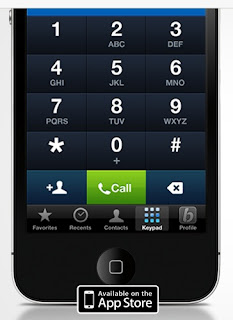
I keep a few calling apps on my iPhone and Bababoo is definitely here to stay.
Have a look at this video for more information.
Labels:
Bababoo,
iPhone,
Mobile VoIP
Wednesday, 27 April 2011
What's on your Oyster Card?
 |
| iOyster |
The app also shows where you can top up your Oyster Card and I know there's lots more content planned for the next release. The initial release is 59p and is only available for this week before being withdrawn for some updates.
Confidence Designed are also behind the brilliant My giffgaff app for giffgaff customers.
Labels:
giffgaff,
iPhone,
OysterCard,
TfL
Monday, 4 April 2011
Catch up with Viber
 |
| Viber SMS |
Viber SMS has now arrived and works just like regular iPhone text messaging. Messages between Viber users are free, as with voice calls. Many UK mobile users have lots or unlimited text messages included in their monthly price plan so where Viber scores is for texting international numbers. SMS to international numbers is always charged at a premium by mobile operators so a service that delivers them free of charge is great news.
Another neat trick is that although Viber isn't officially supported on the iPod Touch is works fine. You just need a mobile number on another device to register with and that number becomes your iPod Touch Viber number.
Talmon also mentioned the challenge of working in a world where mobile operators block or degrade Voice over 3G to prevent their customers from using it. In his experience some operators are determined to deny their customers the benefits of VoIP services. Whilst this may protect revenues to some extent in the short term, it will inevitably alienate high spending customers who will churn to operators that do embrace change in the market. It will be interesting to see how this situation develops and whether operators can continue to make life difficult for Voice over 3G.
Labels:
iPhone,
Mobile VoIP,
Viber
Tuesday, 15 February 2011
Telnic launches new apps for .tel
Telnic has launched a version of Superbook for Android to complement the existing Superbook apps.
The free .tel Superbook app integrates with your Android address book to give you real-time access to live contact information, location records and other information stored in .tel domains. One-click save functionality also allows users to import all the information into their address book.
.tel Superbook is also available for iPhone, iPod Touch and BlackBerry and brings the power of real-time information, including the time zone the individual is currently in, to contacts saved in your address book with .tel domains.
There are also new versions of My.tel for iPhone and Android, for managing your own .tel addresses.
More info from superbook.tel
If you want to get a .tel address or find out more about them, check out Domainmonster.
The free .tel Superbook app integrates with your Android address book to give you real-time access to live contact information, location records and other information stored in .tel domains. One-click save functionality also allows users to import all the information into their address book.
.tel Superbook is also available for iPhone, iPod Touch and BlackBerry and brings the power of real-time information, including the time zone the individual is currently in, to contacts saved in your address book with .tel domains.
There are also new versions of My.tel for iPhone and Android, for managing your own .tel addresses.
More info from superbook.tel
If you want to get a .tel address or find out more about them, check out Domainmonster.
Tuesday, 8 February 2011
Viber - making VoIP calling simpler
Lots of apps do cool stuff but can add a layer of complexity by requiring registration and a username. Viber cuts your call costs by providing free calling between iPhone users with none of the complication of a new number or username - it simply uses your existing mobile number. When you make a call, instead of using the iPhone Contacts app, you use the Viber app which is synced with your contacts. If the person you're calling uses Viber, an icon is displayed next to their name and the call is free (if you pay for 3G data then any usual data charges will apply); if they don't, the call will be routed as usual via your mobile service.

Viber uses WiFi or 3G data depending on what's available and call quality is excellent. If Viber isn't running when you receive a call, you receive a push message on your screen to alert you to the call. Just tap on the message to answer the call.
Setup is simple; just launch the app, enter your iPhone number and you'll be sent a code by SMS to confirm it's your number. When I installed Viber I was impressed to see that several of my contacts were already using Viber. When new friends join, you get an alert.
Any drawbacks? No voicemail so if the person you're calling isn't available you'll need to make a regular call to them to leave a message.
Viber has got more good stuff in the pipeline - free SMS is coming later this month, followed by an Android app and later a BlackBerry app.
You can follow @Viber on Twitter.

Viber uses WiFi or 3G data depending on what's available and call quality is excellent. If Viber isn't running when you receive a call, you receive a push message on your screen to alert you to the call. Just tap on the message to answer the call.
Setup is simple; just launch the app, enter your iPhone number and you'll be sent a code by SMS to confirm it's your number. When I installed Viber I was impressed to see that several of my contacts were already using Viber. When new friends join, you get an alert.
Any drawbacks? No voicemail so if the person you're calling isn't available you'll need to make a regular call to them to leave a message.
Viber has got more good stuff in the pipeline - free SMS is coming later this month, followed by an Android app and later a BlackBerry app.
You can follow @Viber on Twitter.
Labels:
iPhone,
Mobile VoIP,
Viber
Monday, 7 February 2011
Phone.com sets the standard for VoIP over 3G
 My friends at Phone.com recently set me up with an account so I could take a look at their latest service. Phone.com's focus is on the US market and the inbound number the account came with is a US number. There is an option to add local phone numbers in other countries for an additional fee. Using Phone.com in the UK is no problem - just remember to prefix every UK call with +44.
My friends at Phone.com recently set me up with an account so I could take a look at their latest service. Phone.com's focus is on the US market and the inbound number the account came with is a US number. There is an option to add local phone numbers in other countries for an additional fee. Using Phone.com in the UK is no problem - just remember to prefix every UK call with +44.I'm using Phone.com on my iPhone 4 and first impressions are excellent. I expected call quality over WiFi to be good but have been very impressed just how good it is over 3G. Last week I made a couple of calls standing in a busy London street; first call using Phone.com over 3G and then using regular 3G cellular. The Phone.com call was easily the clearer of the two calls and this behaviour has been repeated with other calls.
Changing your phone number is always a pain and Phone.com offers full local and cellular number porting to its US customers; so you can have your primary number hosted by them and receive your calls on their service.
Phone.com offers a suite of products to meet all customer requirements - business, consumer, mobile. Pricing is based on the products and packages that meet your requirements. The list of features is huge and my favorites include time of day routing, call forwarding to multiple numbers and call blocking. Also good to see support for iNum (something I'll return to).
You can follow Phone.com on Twitter.
Labels:
3G,
Mobile VoIP,
Phonedotcom
Saturday, 5 February 2011
Telephone scammers claiming to be from Microsoft
Telephone scams are nothing new but there's one doing the rounds that could very easily trip up unsuspecting PC users. Several friends have received these calls although fortunately none have been duped.
A caller, who may know your name, claims to be from Microsoft and says they've identified a virus on your PC. Using the Windows Event Viewer they ask you to look at various warnings there and use this as 'evidence' your PC is infected. You're then asked to download some software to allow remote access to your PC; the scammer uses this to install some malware on your PC.
The scammer then tells you it will cost £300 to remove the virus!
Another reason never to take cold calls.
A caller, who may know your name, claims to be from Microsoft and says they've identified a virus on your PC. Using the Windows Event Viewer they ask you to look at various warnings there and use this as 'evidence' your PC is infected. You're then asked to download some software to allow remote access to your PC; the scammer uses this to install some malware on your PC.
The scammer then tells you it will cost £300 to remove the virus!
Another reason never to take cold calls.
Friday, 4 February 2011
Wednesday, 26 January 2011
O2 WiFi launches a free hotspot network for all
O2 has launched O2 WiFi offering free WiFi to anyone, regardless of whether or not they are an O2 customer. Rather than focus on their existing customer base or charge non O2 customers for access, O2 has taken the view that their revenue stream will come from the venue partners. O2's aim is to make life easier for WiFi users and build a network of strategic venue partnerships to benefit the brand. The service will be attractive to venue partners because everyone can use it.
This quarter O2 is rolling out 450 free hotspots and by 2013 they aim to have approximately 15,000 hotspots (double the number currently offered through existing partnerships). Venues will include shops, restaurants and other indoor and outdoor locations across the UK. To ensure high quality service, O2 will not be using residential connections with limited bandwidth.
O2 aims to deliver a simple, fast and secure user experience with a simple sign-up process. O2 customers with WiFi devices will also benefit from auto-provisioning by the end of the year.
According to O2, only 20% of people who have access to free public WiFi on O2 tariffs actively use it despite the majority of devices being WiFi enabled. They believe that customers are discouraged by barriers which include complexity in activation, uncertainty of where WiFi is free and the variable quality of the current experience.
The launch of O2 WiFi looks like great news for WiFi users everywhere. It will be interesting to see how many venues switch from their existing providers because high quality, free WiFi, from a recognised brand, will be very attractive to their customers. Whether you're using a laptop or mobile phone, fast WiFi will often deliver a better experience than 3G and if it's free as well then it's the obvious choice.
 |
| Free WiFi from O2 |
O2 aims to deliver a simple, fast and secure user experience with a simple sign-up process. O2 customers with WiFi devices will also benefit from auto-provisioning by the end of the year.
According to O2, only 20% of people who have access to free public WiFi on O2 tariffs actively use it despite the majority of devices being WiFi enabled. They believe that customers are discouraged by barriers which include complexity in activation, uncertainty of where WiFi is free and the variable quality of the current experience.
The launch of O2 WiFi looks like great news for WiFi users everywhere. It will be interesting to see how many venues switch from their existing providers because high quality, free WiFi, from a recognised brand, will be very attractive to their customers. Whether you're using a laptop or mobile phone, fast WiFi will often deliver a better experience than 3G and if it's free as well then it's the obvious choice.
Sunday, 23 January 2011
Customer service revenge
Some light entertainment for a Sunday afternoon. Very entertaining video and worth watching to the end. Even the hold music is apposite.
With thanks to Pat Phelan.
With thanks to Pat Phelan.
Labels:
Mobistar
Tuesday, 18 January 2011
One of my favourite mobile apps ...
Posted yesterday on the giffgaff blog.
This month I've decided to share my thoughts about one of my favourite mobile apps. If you have an iPhone your handset is probably crammed with apps by now, both free and paid for ones. Their usage likely varies from never to often but a few reach that exalted 'couldn't live without it' status. For me one of those apps is Things from Cultured Code. Most people can benefit from being better organised and if you're a mobile user, being able to access your outstanding tasks from anywhere is very handy. Things is a task manager, 'to do' or 'getting things done' app and comes in versions for the iPhone, iPad and Mac. Being able to use Things on several devices is key to its importance to me. I store all my personal and business tasks in Things to remind me what I need to do each day and give me a view on 'things' I need to do in the future.
Individual tasks can have a date associated with them or be flagged as 'next' or the vaguer 'someday'. A key feature for me is being able to link tasks to Projects. I've created Projects for all the activities I'm working on and I can very easily review where I am with the tasks associated with any Project. I also use Projects for personal activities so I have a Blogging project where I make a note of anything I might want to blog about. There is even an Inbox to add tasks to when you haven't decided what Project or date to associate them with. All completed tasks are logged with the date of completion so you have a permanent record of activities completed.
Things syncs across all your devices using WiFi. Cloud syncing is coming but Cultured Code has delayed this function to spend more time looking at how it can deliver the optimal experience to users. If you're interested in delving into the challenges of cloud sync have a look at the Cultured Code blog. Things isn't a cheap app, at £44.95 for the Mac version, £11.99 for the iPad and £5.99 for the iPhone; however it's worth every penny. I've tried different apps in the past for task management and Things is easily the best I've found. When cloud syncing arrives it will be unbeatable. I've got lots of great apps on my devices but Things fills a vital slot for me.
You can follow both @culturedcode and @sevendotzero on Twitter.
 |
| Things - top task manager |
Individual tasks can have a date associated with them or be flagged as 'next' or the vaguer 'someday'. A key feature for me is being able to link tasks to Projects. I've created Projects for all the activities I'm working on and I can very easily review where I am with the tasks associated with any Project. I also use Projects for personal activities so I have a Blogging project where I make a note of anything I might want to blog about. There is even an Inbox to add tasks to when you haven't decided what Project or date to associate them with. All completed tasks are logged with the date of completion so you have a permanent record of activities completed.
Things syncs across all your devices using WiFi. Cloud syncing is coming but Cultured Code has delayed this function to spend more time looking at how it can deliver the optimal experience to users. If you're interested in delving into the challenges of cloud sync have a look at the Cultured Code blog. Things isn't a cheap app, at £44.95 for the Mac version, £11.99 for the iPad and £5.99 for the iPhone; however it's worth every penny. I've tried different apps in the past for task management and Things is easily the best I've found. When cloud syncing arrives it will be unbeatable. I've got lots of great apps on my devices but Things fills a vital slot for me.
You can follow both @culturedcode and @sevendotzero on Twitter.
Labels:
CulturedCode,
giffgaff,
Things
Friday, 14 January 2011
The future of mobile service bundles?
It's always puzzled me why mobile operators expect you to decide at the start of your contract how many calls and texts you think you'll use each month and then commit to that combination for 18 or 24 months; it's certainly not a customer centric approach to business. My usage fluctuates from month to month and I have no idea what my world will look like in 18 months time! Of course the mobile operators want a long commitment so they can recoup the handset subsidy, although that model looks increasingly dubious - I've bought my handsets unlocked for a long time now to avoid lock-ins. However the consumer is left snow blinded by the mobile operators' contract marketing efforts, with few alternatives to this unimaginative 'take it or leave it' proposition. Regular prepay is flexible but not an option because the per call and text charges are ridiculously high.
So, has anyone in the market solved this problem yet? Well my friends at giffgaff have made a good start but... It's great that giffgaff lets me choose my calls and texts bundle month by month because that does give me some control, however what I want to do is build my own service bundle...
I want to create a personalised service bundle on a month by month basis, based on the options and components that work for me. As an example, I want:
- 600 UK minutes
- 1000 UK SMS
- Inclusive 0870 calls
- Free minute of calls for every minute received
- UK local number to give to a few privileged folk
- German number because I'm travelling
- Inclusive international data
- Inclusive calls to Germany
- Tethering so I can use my iPhone for data connectivity with my MacBook
The permutations are endless and next month it will be a different combination...
As I select each option the cost of the item and the overall product combination cost would be displayed and I could tweak it so that I end up with the optimal feature/price combination for me. At any time during the month I can tweak the bundle so it changes for the next month. My service bundle can be as simple or as complex as I want. It delivers customer choice and puts me in control of my usage.
And if anyone could do this, I reckon giffgaff could ...
Labels:
giffgaff
Subscribe to:
Posts (Atom)



