
Wednesday, 31 December 2008
Domainmonster.com - top customer service

Tuesday, 30 December 2008
Jonathan Jensen on Thursday – Did you get an iPod Touch for Christmas?

Today's post from Mobile Industry Review.
The days around Christmas and New Year do tend to be a bit of a blur but I am publishing early this week deliberately!
Happy New Year!
Sunday, 28 December 2008
Be Card Smart Online
 UK payments organisation APACS has published some good advice for online shoppers at Be Card Smart Online. Although much of this is common sense it's good to see APACS supporting online security education.
UK payments organisation APACS has published some good advice for online shoppers at Be Card Smart Online. Although much of this is common sense it's good to see APACS supporting online security education.- Check that you computer has a firewall enabled
- Update your anti-virus software on a regular basis
- Never open files attached to an email from an unknown source
- If you use a wireless network, make sure it is encrypted
- Download the latest security updates automatically
- Before entering personal details, look for a padlock or a website address that starts with 'https:'
- Avoid clicking on links in unsolicited emails
- Ensure that you know who you are buying from
- If an offer looks too good to be true then it probably is
- Register for Verified by Visa and/or MasterCard SecureCode
- Use a strong password that will be hard for others to guess – consider using a combination of letters, numbers and symbols
- When making a purchase using Verified by Visa or MasterCard SecureCode always look for your personal assurance message before entering your password
- Never share or write down your password
- If the website you are using has a 'sign out' or 'log out' button then click on it when you have finished shopping
- If possible avoid entering personal details or sensitive information into a public or shared computer
- Keep a copy of your order confirmation - it can help you resolve any issues that may arise
Tuesday, 23 December 2008
Jonathan Jensen on Thursday – My Christmas wishes
No it’s not Christmas Day! You’re not dreaming! This week I’m publishing two days early to catch you all before you head off to enjoy the festivities. Christmas is a time for wishes (or so my children tell me) so I thought I’d share my mobile wishes with you (mobile wishes - that sounds a bit sad doesn’t it?). Anyway here goes.
I wish for truly ubiquitous wireless coverage so whatever mobile device I switch on, wherever I switch it on, it will just work. Having no signal will seem as strange as having just one phone in the house fixed to the hall wall.
I wish for simplicity, certainty and predictability from mobile tariffs and bills. Those bills where you bust your text bundle or forgot you were roaming when you decided to download the Friends rerun will seem as anachronistic as booking a call to the USA via the operator and then taking out a second mortgage to pay for it.
I wish for a redefinition of the term ‘customer service’ to mean an organisation that (a) understands the term ‘customer’ and (b) understands the term ‘service’. According to Wikipedia, “Customer service is a series of activities designed to enhance the level of customer satisfaction – that is, the feeling that a product or service has met the customer expectation.” Some mistake, surely?
Finally, I wish for peace and goodwill to all men; yes, even the mobile operators!
Now – time to wake up – it’ll never happen … Or will it?
Thank you all for reading my Thursday slot on Mobile Industry Review. I’ve enjoyed writing it and hope you’ve found it informative and at times entertaining. I’d like to wish you all a very Happy Christmas and a prosperous 2009 – a long shot that one, I know, but we can dream …
Depending on Santa’s generosity – i.e. will he be putting something mobile in my stocking; I may or may not be back next week. If not I’ll be back in the New Year. Now shut down your PC and go join your friends and family!
Happy Christmas
Monday, 22 December 2008
Should Nokia stick to making handsets?
I've dipped in and out of various apps but nothing has caught my attention, apart from Nokia Email or Nokia Messaging as it's now called. That worked well on my E51 and gave me a view of my email inbox on my home screen. Unfortunately I made the mistake of assuming that installing the new version, now it's out of beta, would be a good idea. Having installed the software the setup returns the error 'Unable to connect with the information provided. Please try again'. I've been trying for over a week! There's no option for a manual setup so that's that. Disappointment has changed to complete frustration. I guess it's time to consign it to the dustbin of failed software apps.
I hope Nokia can bring some co-ordination to their software in 2009 and if they can help me sort out my email that would be good too. Nokia, if you're listening, do get in touch via jonathan 'at' mobileindustryreview.com.
Friday, 19 December 2008
The INQ1 from 3 – Normob feedback
Facebook was universally criticised for being slow and not particularly easy to read. This mirrored my experience where the application seemed to spend most of its time 'refreshing' and 'loading'. This was a disappointment as it's one of the unique features of the handset but it seems that this key social networking application is a big miss on the INQ1. One comment I received was that updating Facebook once a day is enough so having it on a handset is not particularly important.
It's in the less unique applications that the INQ1 seemed to score. Feedback on Live Messenger was much more positive. This worked well and everyone liked it. Being able to carry on instant messaging when out and about is clearly a popular activity. Teenagers don't seem to be big Skype users so this application didn't engender as much interest, although adults did show some interest in it. I think from a Normob perspective Skype is still seen as a PC based communications tool.
The Messages application was popular because of the way it displays inboxes for SMS, Facebook (mail, pokes and messages), Live Messenger, Skype and email on a single screen. This is a reasonable attempt at integrating all received messages in one place which users seem to like and plays to the social networking theme.
Thursday, 18 December 2008
Jonathan Jensen on Thursday – Mobile aspirations of a 14 year old
Monday, 15 December 2008
The INQ1 from 3 - first impressions as a social networking device
When you take the INQ1 out of the box it feels like a quality device with its solid metal and plastic construction. However that illusion was shattered when I switched it on, as the display looks like a low end device and the icons and menus have a basic appearance. Instead of a user guide in the box there are a series of 'flash' cards which explain the principle applications. Although I thought the info was a bit thin it probably reflects the fact that non geeks rarely read user guides and just dive straight in! The full user guide is on the CD along with the PC Suite software for copying contacts, photos etc to your PC. Overall the handset's performance is sluggish and the software seems fairly buggy as the it rebooted several times when I was trying out applications. Not a good start and may mean it has to go back.
Now to move on to the INQ1 as a social networking device.
The Facebook application looks good when you load it and has icons at the top for the key Facebook features - Profile, Inbox, Friends, Photos. The rest of the screen shows your News Feed. Reading and updating Facebook from the application is very easy, although you have to wait a while when you refresh to get your latest Facebook info or select an item to read. Not surprisingly, this is much slower than on a PC. I've also noticed that even when refreshed, the News Feed lags behind my PC. So, Facebook on the INQ1 versus Facebook via my E51 browser? I definitely prefer the browser version - it's more responsive, up to date and I think easier to read. However, from a usability perspective, as an application that is easily available from the home screen, then Facebook on the INQ1 probably works better for Normobs.
The Skype application is very simple to use and incorporates Skype Out for calling 'real' phone numbers. Several times when I tried to use Skype, the handset rebooted. Live Messenger works well, with the long and frequently bizarre user names that some people use fully displayed!
In theory the browser provides web access but more often than not it returns an 'unable to contact the website' message! When it does work it's horribly slow to load pages. I wouldn't have the patience to use it on a regular basis.
Unfortunately there's no Twitter application. For me that's a big miss but as Twitter is still niche compared to Facebook I guess that forgivable!
Next I'll be letting some Normobs in the family have a play with the INQ1 to see whether easy access to Facebook, Skype and Live Messenger holds appeal or whether they'd prefer to stick with their PC.
One very neat feature is the way Facebook, Live Messenger and Skype contacts are imported into the Contacts application on the handset so you can contact people directly from their and view their status. Effectively the INQ1 has presence enabled the Contacts application - something every handset should have.
Sunday, 14 December 2008
The INQ1 from 3 - a Normob social networking device?
This morning I ordered the INQ1 handset from 3. Why, you may ask? Surely it’s just a 3 branded handset from an unknown manufacturer that doesn’t allow you to download extra applications because it isn’t running any of the usual operating systems - S60, Apple, Android etc. And you’d be right. But …
Thursday, 11 December 2008
Jonathan Jensen on Thursday – What I’m looking for from my favourite mobile companies in the New Year
As we head towards the end of the year I’ve been thinking about some of the mobile companies and applications I’ve looked at this year and what’s missing from their line up. So, I’ve highlighted the key service enhancement I’d like to see from each of them in 2009.
Thursday, 4 December 2008
Jonathan Jensen on Thursday – Mobile in Budapest
Thursday, 27 November 2008
Reflections on Next Generation Billing in Budapest

The IIR Next Generation Billing conference was an excellent opportunity to meet with existing friends in the billing community and make many new ones.
The discussion panels I participated in were a good opportunity to share some of the areas I've been looking at and take away ideas from others. We discussed themes including the move from a product centric to a customer centric world; simplicity, predictability and certainty in tariffs and charging; and strategies for maximising the customer propensity to pay.
There was a lot of good stuff discussed at the conference but some points particularly struck me:
- People are no longer talking about ‘billing’ but about ‘revenue management’, as billing is only a part of the process
- Organise a billing system that copes with ‘chaos’, i.e. you need to be able to bill whatever the salespeople need to sell
- Don't over-engineer solutions - NASA spent a fortune developing zero gravity pens for their space programme, the Russians used pencils!
- Evolution into ‘billing as a service’ where telcos provide billing for other industries
- The future of rating is flat rate - I've been saying this for a long time!
- When the customer has an Internet service, don’t let him have paper bills - something we all know, but struggle to do
Twitter was a useful tool to push some of these points out to a wider audience during the conference.
The venue was excellent. Both the conference and the accommodation was in the Corinthia Grand Hotel Royal and I'd certainly recommend the hotel if you're visiting Budapest.
DeFi Mobile and MAXroam did a grand job providing me with cost effective mobile telephony in Hungary. I'll be writing more about them shortly.
Thanks also to Malev Hungarian Airlines for excellent service at every customer touchpoint, from check-in to in-flight service, although maybe you could work on the in-flight catering a bit!
Thank you to Andrea and the team at IIR for organising the event and to Tony for chairing many of the sessions in his usual indomitable style!
My only regret is that I didn't have time to see more than a tiny bit of a beautiful city but I did enjoy our meal at KOGART, the walk in the snow up to Heroes' Square and trip on one of the world's oldest metro lines. Thank you Roxan!
Jonathan Jensen on Thursday – iNum, the first global phone number
I’ve been looking at iNum, a new service from Voxbone. iNum has launched as a global phone number that isn’t tied to a specific geographical location. It uses the new global ‘country code’ 883 to give users a number that will reach them wherever they are, with no geographical implications. Voxbone’s vision is that phone numbers should no longer be defined by geography but should be linked to individuals and businesses wherever they or their customers are located.
Voxbone provides iNum numbers to service providers who make them available to customers as part of their own service offering. An example here is Iotum’s Calliflower conferencing service which is offering iNum access on their premium service. Other early partners include Truphone, Gizmo5, Rebtel and Voxeo.
iNum pricing is an interesting area. Calls between iNum service providers are free of charge, whereas calls from outside the iNum community will incur a small charge from Voxbone, which will be reflected in the cost of calling an iNum from a mobile or landline. Voxbone expects calls from outside the iNum community to cost no more than a local call. Voxbone provides service providers with iNums free of charge and the service providers choose what they charge customers for an iNum.
Voxbone are in the process of negotiating access deals with operators worldwide to ensure it’s easy to call an iNum. At the present time this is still somewhat limited so if you pick up your mobile you won’t be able to reach an iNum direct. Voxbone’s short term fix for this is to have local access numbers around the world that allow an iNum to be reached via a two stage dial process. So in the UK I can call 020 3355 6363 and enter the iNum number I want to reach. Not particularly user friendly but a good short term fix to provide ubiquitous access.
The big challenge for Voxbone is to gain recognition of 883 as the iNum global ‘country code’. iNum’s target customers will often be international travellers with a good understanding of technology who will be receptive to this type of product. Voxbone also has plans for an iNum global directory service to make it easier for iNum users to connect with each other. As more service providers come on stream this will also help to raise the 883 profile.
I’ve been testing out a couple of iNum numbers from providers who are among Voxbone’s launch partners. Calls between a single service provider’s numbers, between two service providers and from the PSTN using a local access number are all working well and call quality is great.
At the moment iNum is a voice only product which may limit its appeal to potential users as most of us already have enough phone numbers for people to reach us on! However Voxbone plans to add SMS, video and presence to iNum and these features will start to add real value to the iNum concept and differentiate it from other contact media.
Saturday, 22 November 2008
Mobile Industry Review christmas draw
Donate and Win - 2 easy steps: | ||
 | Pick one of our two charities and make a direct donation in pounds or US dollars. We’re giving a prize draw ticket for each £5 / $10 donated. | |
 |  | |
 | Enter the draw by forwarding your receipt to ben.smith@mobileindustryreview.com | |
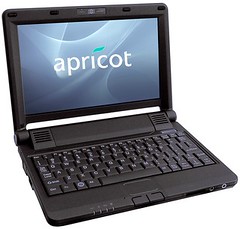
- An Apricot Picobook Pro Netbook
- Sony Ericsson C902 Titanium - O2 ‘Quantum Solace’ Special Edition
- 2 x Nokia 6650 - T-Mobile exclusive
- Sony Ericsson W595 - Three exclusive
- Jabra BT8030 bluetooth headset / speaker combo
- Jabra BT2050 mini bluetooth headset
- SuperTooth Voice In-Car bluetooth speaker
- 5 x Free Spinvox accounts
- more added each week…
Thursday, 20 November 2008
Jonathan Jensen on Thursday – Rebtel; simple, convenient international calling
There are lots of neat mobile VoIP services out in the market – two of my favourites are Truphone and DeFi mobile because of the way they embed themselves into a Nokia S60 handset, provide an additional phone number and just work where there’s WiFi. However one provider that I’ve been taking another look at is Rebtel. Rebtel is aimed at people who call abroad using their mobiles (Rebtel does work just as well from landlines) and (not surprisingly!) don’t want to pay the extortionate rates charged by the mobile operators. Whilst Rebtel uses VoIP to carry the international leg of the call, the call to the local Rebtel number is made using your regular mobile minutes. Rebtel’s killer feature is that it works on any mobile phone; no software to install, no SIM cards to swap over. This can be a five quid or a five hundred quid handset – Rebtel just works.
There are several different ways to use Rebtel. First you need to set up an account online and add some credit. At a simple level, for ad hoc international calls, you call the local Rebtel operator number and follow the IVR. This is Rebtel ‘double dial’. However the easiest way to use Rebtel is via ‘direct call’. Login to your account and enter the phone number of a friend or colleague who lives abroad. Rebtel then provides you with a permanent virtual number for your friend. So if I want to call Annie in Australia, I’m given a local UK number to use instead of her Australian number. I save the local number in my phone and use this to call Annie in the future. Cost is zero to my mobile operator (for me) because the call comes out of inclusive minutes, plus £0.013 per minute to Rebtel. I could also make this call for free (assuming inclusive mobile minutes), using ‘smart call’, by asking Annie to call me back on the local Australian number displayed on her handset while I stay on the line. Not quite as seamless but a way to save even more money.
Rebtel has just launched ‘collect call’. If I, as a Rebtel user, call someone who isn’t on Rebtel, they will see a local number displayed on their phone. They can then use that local number to call me back on in the future and I pick up a small call charge from Rebtel. The online account management system lets you manage the settings for ‘collect call’ so you can choose whether to accept or decline calls.
Rebtel accounts and numbers can also be managed via SMS and mobile.rebtel.com.
Rebtel has just launched a great promotion – up to 50 percent off call rates to 23 countries around the world for the next 30 days. A nice gesture in these financially challenging times.
Never one to stand still, Rebtel has been taking a look at the iPhone and will have a Rebtel application in the iPhone AppStore in the next couple of months. They aren’t saying too much about it yet but sounds like one to watch out for. Knowing Apple’s somewhat ambiguous view of VoIP this’ll be interesting!
You can also follow Rebtel on Twitter http://twitter.com/_rebtel
In case you’re wondering, I’m told that Rebtel is a corruption of Rebel Telecom, a fitting name for a market disrupting service provider!
Thursday, 13 November 2008
Jonathan Jensen on Thursday – Thinking about mobile tariffs
Recently I’ve been canvassing opinion about tariffs. I asked the question ‘How many mobile tariffs meet the basic tenets of simplicity & predictability?’ Every answer I received was ‘none’, which got me thinking. What should tariffs look like and is anyone offering ‘customer friendly’ tariffs yet? Mobile tariffs expect customers to guess what their usage will be. If you over-shoot it costs a fortune, if you under-shoot you’re wasting money.
New service providers in the market are starting to provide a glimpse of what true convergence can deliver and this is starting to simplify tariffs. The distinction between fixed and mobile communications is becoming increasingly blurred in the market, with VoIP allowing service providers to offer simple inclusive tariffs as a key part of the customer value proposition. The simplicity of these propositions allows them to be offered to customers worldwide and not just within narrow territorial boundaries.
From a customer perspective, choice of tariffs is a balance between giving the customer the choice to identify the most appropriate tariff for their needs and confusing the customer through too much choice. Whilst per call charging may suit the occasional user, heavier users want certainty and predictability in their bills. A flat rate monthly charge that covers all calls to landline and mobile numbers worldwide is the most desirable tariff for heavy users (unlimited calls would of course be subject to a fair use policy).
The options for flat rate models can include worldwide, in-country or in-region, e.g. Europe. Including mobile calls in the flat rate tariff is desirable because for many customers, mobile numbers make up a significant proportion of their calls and without mobile numbers the element of certainty is lost.
An innovative approach to tariffs allows the customer to build their own package based on selecting the options they require. The selected options generate a monthly charge specific to that user. For example, a customer could select flat rate calls within the UK, plus flat rate calls to the US, plus data, plus three geographic inbound numbers for the UK, USA East Coast and USA West Coast. This puts the customer in control of their own service package and therefore charges. The customer sees the value from a service tailored to their own requirements and for the service provider it provides the opportunity to increase ARPU by offering the customer additional services which can be added to their base tariff.
Whilst the economics of the VoIP market are different to the cellular mobile market, we are starting to see tariffs from the new service providers that are not ‘designed to confuse’. What we need now is for a mobile operator to take the plunge …
The ultimate test for any tariff is to test it against the customer experience. Is it simple? Will the customer understand what charges they will incur? Does it give the customer certainty and predictability in their expenditure? For an example of how not to do it look at charging for data by the MB. What does a MB mean to a customer? Nothing!
Wednesday, 12 November 2008
Nokia E63 launches today
However, it will be cheaper than the E71 which is clearly an advantage - EUR 199 before taxes is the guide price, plus it still has WiFi which for me is vital for mobile VoIP.
Saturday, 8 November 2008
DeFi Mobile - new stuff on the way
The voicemail platform will be fully localised for the UK by the end of November. Whilst I'm happy to use services in American English, many customers expect a localised service and how many callers in the UK will understand when they're told to press the pound key!
At sign-up you choose a phone number with an area code for a town or city in your country of choice - I've got a 020 number for London which is fine because it's fairly local to me. However if you put in a request to DeFi they will source a number in virtually any location worldwide; I've just requested one with my home area code. DeFi is adding to the default list all the time as customer demand highlights new areas.
A challenge at the moment is knowing in advance where you can use DeFi. This will become less of an issue as DeFi signs more agreements to create a ubiquitous WiFi layer in towns and cities, however DeFi will also be launching a software tool for identifying WiFi access points so you can easily check out coverage in locations you're visiting. Rather than confuse customers by listing the names of underlying WiFi network partners, some of whose access points may not work seamlessly, DeFi's ethos is to make it transparent which network is providing service and just make it available as 'DeFi Global Access'.
DeFi's hotspot access currently includes:
- 50 global WiFi access point partners operating in more than 75 countries
- 15,000 of the world's most popular hotels
- 120 top international airports
- 11,000 restaurants and coffee shops
- 240 convention centres
- 7,000 shopping malls & public areas
- 13 cities with wireless mesh coverage
- 50 top marinas
Friday, 7 November 2008
Throwing Sheep in the Boardroom
This video is a nice summary of the impact of social networking.
Thursday, 6 November 2008
Jonathan Jensen on Thursday – Mobile phone, converged device or communications device?
This week's post from Mobile Industry Review.
Mobile phones are at the heart of the convergence of communications with multimedia applications like photos, music, GPS and gaming. Increasingly, consumers are buying devices that support multimedia creation and consumption, however many of these devices still seem to be compromises that don't deliver outstanding functionality across all applications. They do some tasks very well but others less well. They also tend to be bulky devices with a chunky form factor.
When I bought my last handset I took the view that what I actually wanted was a communications device. I wanted to be able to make calls, text, email, and access social networking services easily and seamlessly. Anything else would be useful - but a device that did the comms piece well was essential. I went for the Nokia E51, despite it not being available on a consumer tariff, because it's designed for communication. It gives me:
- 3G/GSM voice - Speaks for itself, obviously, and on my handset is ably supported by SpinVox for voice message delivery by SMS.
- WiFi & VoIP - DeFi and Truphone are essential to me for cost effective and quality mobile coverage at home as well as in WiFi hotspots elsewhere. DeFi also gives me a London number on my mobile so people can call me at lower rates.
- SMS - SMS has been a key communication method for me ever since I started sending messages via foreign operator SMSC's back in 1994 to get around the lack of operator interconnection in the UK at the time.
- Email - The Nokia Email service delivers copies of my messages to the handset home screen for easy reference.
- Web access - The principle communication requirement here is Twitter. A flat rate data tariff is essential to provide certainty of expenditure.
- Nokia E Series 'Active standby' mode - Displays essential information on the home screen, for example both my SMS and my email inboxes are displayed concurrently.
- Excellent form factor - The E51 is a very slim handset that slips comfortably into a shirt pocket, unlike the bigger N and E Series devices.
- Great keypad - Proper keys in the right places!
- High-end camera - I don't need a mobile camera for capturing high quality images. I use the E51 camera for snapping photos of stuff I need to remember and sending a copy to Evernote via Shozu. When I want high quality images I use a pocket size Nikon that has done the job well for several years now.
- GPS - I've tried satnav via Nokia handsets using Google Maps or Nokia Maps and they don't come close to my TomTom. The TomTom has a screen you can actually read in the car (surprisingly useful!), simple setup via the touch screen and can be used by others in the family.
- Music - I don't listen to a great of music but the E51 player is fine when I need it, although for sheer style you still can't beat an iPod!
Thursday, 30 October 2008
Jonathan Jensen on Thursday - Dell Video Chat
This week's post from Mobile Industry Review.
I recently installed Dell Video Chat , following a tip from Andy Abramson. Dell Video Chat is the Dell branded version of SightSpeed and is another step in Dell's bid to be a software company as well as a hardware company. The software is a free download and provides an improved user interface compared to SightSpeed's own version. Both Windows and Mac versions are available.Dell Video Chat offers free video calling to other Video Chat and SightSpeed users, plus regular phone calls to anyone and instant messaging to other Video Chat users. I'm using Video Chat with a Logitech QuickCam S5500 and the video quality is fantastic - much better than I expected from my past experience of using video calling. Multi-party chats are also available for $9.95 per month.A neat feature is the ability to record a video message and send it to someone who isn't online or doesn't have Dell Video Chat installed. The recipient receives an email with a link where they can watch the video and also sign up for Video Chat. This is a nice feature for families who want to send impromptu video messages to each other.As you'd expect, Video Chat offers the usual functionality to tune your video and sound settings plus the option to select different transmission speeds based on your Internet connection. There's also a test call function to check you can communicate okay with the far end. Invoking 'Control-S' during a call brings up a statistics windows so you can compare your transmission speeds with the other party and monitor CPU usage and latency.Whilst video calling to another Dell Video Chat user is free, making regular phone calls is chargeable and you need to top up your account with a minimum of $10.The decision to use Dell Video Chat instead of other video calling products probably comes down to one of quality against ubiquity. If quality is important then Video Chat is well worth installing but you need to persuade your contacts to do the same. In the past I've not been a big fan of video calling because it's always seemed a bit flaky but using Dell Video Chat a few times has inspired me to think again about when it would be useful. Now I need to persuade a few people to think likewise and download it!
Thursday, 23 October 2008
Jonathan Jensen on Thursday – DeFi in the wild
Last month I wrote about a new mobile VoIP service, DeFi. I’ve been using DeFi for a couple of weeks now, initially on my Nokia E65 and now on my E51, and it’s proving to be an excellent mobile VoIP service, both in terms of call quality and functionality. As with any VoIP service the odd call experiences quality issues but that could be down to any one of a number of reasons. In any event the quality is better and more consistent than the flaky cellular coverage I get at home.
The DeFi number you are allocated at signup is a geographical number in the country of your choice - I have a UK 020 London number. This is great because it’s cheaper for people to call than a mobile number. DeFi passes full CLI so people I’m calling see my 020 CLI. Occasionally I have seen ‘international’ appear on an inbound call but I’m told that is an issue with a specific carrier that will be fixed shortly. In addition to my main number I’ve added two additional inbound virtual numbers, including a US number.
One of the most striking features of DeFi is the tariff structure. For $40 (or £23) the Global Access tariff provides unlimited calls from any country to any country, subject to a fair use policy of 3000 minutes a month. Here in the UK this includes landline and mobile numbers, plus numbers to 08 destinations like 0800, 0845 and 0870. This is the first time I’ve seen these destinations included in a fixed price bundle and emphasises the value behind the pricing. Also included in the tariff is WiFi access via an increasing number of commercial hotspots, for both calls and Internet access from your handset. DeFi is in the midst of signing agreements with a number of networks and so far I’ve used my handset out and about in London. The only additional charge is for the virtual numbers which are part of the Global Access Plus tariff and add $10 to the monthly charge.
At the present time there is no support for SMS. This is in the roadmap and both inbound and outbound SMS will be supported on the geographical DeFi number – mobile SMS on a London number is a neat twist! SMS support will also include voicemail alerts, which are currently delivered via email. Voice messages can be received as WAV file attachments, accessed via the DeFi ‘My Account’ portal or by dialling into your mailbox.
Initially I had a few issues with specific UK 08 number sub-ranges not connecting but these were fixed very quickly after raising a fault ticket. Customer support is always very responsive, with answers to queries received with a matter of hours.
Some of the terms used in the voicemail menus need to change for the UK, for example ‘pound key’ need to be replaced with ‘hash key’. These will are due to be fixed in a UK localisation upgrade to the system shortly.
Your DeFi account is managed via the ‘My Account’ portal. This is where you manage aspects of your service like voicemail settings, simultaneous ring, call forwarding, call waiting and check your call history. Simultaneous ring is my favourite feature and I’ve set it to ring my DeFi handset, another mobile and my home office landline so I can answer the call wherever convenient.
Although WiFi doesn’t offer the convenience of 3G/GSM for ubiquitous coverage, the cost benefits of a service like DeFi, both for calling from your home or office and when out and about, particularly when roaming, certainly make it a worthy addition to the mobile toolbox!
Friday, 17 October 2008
Lebara Mobile - good SIM card for visitors to the UK
Struck me this could be a good option for visitors to the UK who will need to phone home and don't mind swapping their SIM card.
- EU destinations are 4p per minute to landlines with mobile rates around 15p per minute
- USA is 5p per minute to both
- Canada is 4p per minute to both
- Australia is 4p per minute to landlines and 15p per minute to mobiles
Thursday, 16 October 2008
Jonathan Jensen on Thursday – .tel, the first live global directory service

.tel is a new top level domain from Telnic that is currently in beta. What makes .tel unique is that it maps domains to contact information stored directly in the DNS. Telnic, the .tel registry operator, describes it:
The .tel is a new TLD dedicated exclusively to communications that enables people and businesses to store, update and publish contact information, web links and keywords directly in the DNS under a unique domain name.
When I discovered .tel it was one of those eureka moments. The ability to have all my contact methods available in one place, with appropriate access restrictions, is exactly what I've been missing. In the past I've tried hard to simplify my contact data. I started using personal numbers (one number for life) when they launched in the early 90's, which helped a bit. However in reality I don't want one number. I want to separate personal & business calls. I want both landline and mobile numbers because it's cheaper for the family and friends to call a landline and I don't always want to take calls on my mobile. With developments in technology I now want to give my contacts access to lots of different methods of contact – my home number, my business number, my personal email, my business email, my Skype ID, my Twitter ID, my Truphone number, my DeFi number – so they can choose the most convenient contact method for them. But how do I make the different contact methods available? And vary availability to segments of my network of friends, family, business contacts etc? In the past I would give them one or two of what seemed to me the most appropriate contact methods. But that meant second guessing how they wanted to contact me - not ideal. We are still a long way from a converged world where technology determines how best to connect you to the other party, so access to a directory of different methods is very powerful.
.tel is device independent and the directory information can be speedily accessed from any web enabled device. You maintain full ownership of your data because it is stored under your domain name and not entrusted to a third party. The contact information is ‘live’ in that it can be changed in real time. Multiple profiles will be available by launch that will allow you to display different contact data depending on where you are and the time of day, e.g. home, office, in transit. A simple method of password access will allow certain types of data to be only available to a specific group or individual; so you could make more information available to your family than you would to business colleagues. Keywords can also be added to your profile for search engine optimisation. With .tel there is no need to build, manage or host a website to make your data available – that’s handled by Telnic.
The developer site is now live at http://dev.telnic.org to help third parties integrate with .tel.
I've been offered the opportunity to try out jonathanjensen.tel in advance of the launch so I can review it and talk about my thoughts on it. If you want to be part of Telnic's upcoming beta program and get a 'name.vip.tel' test domain to play around with, you can email vip@telnic.org to get on the list.
Monday, 13 October 2008
My Mobile Industry Review profile
Sunday, 12 October 2008
Goodbye F-Secure Internet Security
Saturday, 11 October 2008
My .tel profile
What's neat about having a .tel domain? I'm taking part in the .tel beta and will be posting a review of .tel on Thursday over at Mobile Industry Review.
Friday, 10 October 2008
Nokia 6220 Classic
Thursday, 9 October 2008
Jonathan Jensen on Thursday – Evernote for all your notes

I used to keep odd notes in Outlook as it meant they were available on both my PC and my BlackBerry. However, using Outlook meant they were only available on one PC and one mobile device; not on my Nokia E51 or my other PCs. A few months ago I started using Evernote as the main repository for my notes. Evernote is browser based so can be accessed from any PC or mobile phone that has a browser. As well as the browser version there are local clients for Windows, Mac, Windows Mobile and iPhone. The browser version works well and is my preferred access method on my PCs and my mobiles. Compatibility with Google Chrome was added recently.
So how does Evernote work? I like the description from Evernote's developers:
Evernote allows you to easily capture information in any environment using whatever device or platform you find most convenient, and makes this information accessible and searchable at any time, from anywhere.
After creating notes you can assign them category tags via a simple drag & drop process. All notes are content searchable and this includes scanned images and photos, which is very neat. The web clipper feature allows any web page to be saved as a note for future reference – simpler than hunting through bookmarks. Evernote also provides a unique email address you can email notes or forward emails to. This is great for quickly dumping stuff into Evernote from anywhere.
The simple provision of an email address to each Evernote account provides some neat functionality when combined with other products. I’ve set up Evernote as the default destination for uploading photos from my Nokia E51 - when I see something, for example a book that I want to remember in the future, I snap a photo of it & it’s automatically sent to my Evernote folder. When someone leaves me a voice message via SpinVox, a copy of the message is automatically emailed to my Evernote account. When I think of something I might want to blog about in the future I email or drop a note into Evernote for future reference. Using SpinVox Memo I can record simple messages via my phone when I’m out and have a transcribed copy of the message in my Evernote folder next time I open it.
Evernote is a great place to store my ever increasing collection of PDFs – user guides, data sheets and other random documents that seem to appear! Plus, Evernote will search the PDF contents. Just drag and drop the PDFs into Evernote.
Evernote comes in two versions – a free version that allows up to 40MB of data a month to be uploaded and a premium version that costs $5 a month and has a monthly limit of 500MB. This is a nice example of the freemium model in action. So far I’ve found the free version more than adequate.
Is there anything missing from Evernote? One issue I’ve found is that when notes are imported in HTML it can be impossible to remove formatting, like double spacing, from them. The only workaround is to copy and paste into a text editor and back. I’d like to see the ability to highlight text in a note and remove all formatting.
The uses of Evernote are endless and there are more ideas on the website. This video is a good introduction to Evernote.
If you already use Evernote, have you discovered any neat tricks you can share?
Tuesday, 7 October 2008
Which contact method?
Whichever number or method I pick, I'm assuming the one I picked is also convenient for them. Alternatively I could just give them everything and confuse them completely!
I'm thinking about the power of an alternative that will soon be available - .tel from Telnic. More on this shortly ...
Saturday, 4 October 2008
Barclaycard - an error has occurred
Friday, 3 October 2008
DeFi mobile VoIP
So far I've only used my home access point but looking forward to trying DeFi out using public hotspots.
I'll be doing a full write up in due course.
Thursday, 2 October 2008
Jonathan Jensen on Thursday – Devicescape, creating a seamless WiFi layer
Last week I met up with Dave Fraser and Simon Wynn at Devicescape to talk about their plans for the future. I’ve blogged about Devicescape before - it’s a simple software client that manages WiFi connections for mobile devices across private and public WiFi hotspots. It automates the sign-in process using pre-stored security credentials for secure networks and automatically logs on to authorised private and public hotspots. All major WiFi service providers are supported and smaller ones are being added all the time. I’ve been using Devicescape to manage the WiFi connections on my PCs and handsets for over a year now and with about 10 WiFi devices in the family it saves a lot of time and hassle fiddling about with SSIDs and WPA keys!Devicescape (the company) has been around for three years and has a background in WiFi security products. The company’s vision is to create a seamless WiFi layer to unify the multiplicity of private and public WiFi networks available to users. Approximately 80% of Devicescape users are using Devicescape on a mobile handset and to date most Devicescape users have downloaded the Devicescape client from the website and configured it themselves. However, as Devicescape’s focus is on simplifying the WiFi access process and customer experience, increasingly the client is invisible to the end user. As an example, DeFi uses Devicescape ‘under the bonnet’ to manage WiFi network access; making the whole process transparent to the user.Devicescape now comes in four ‘flavours’:• Locked to one operator – OEM selects, user enters a username and password, works on one network and its roaming partners• Locked to one operator – user selects the network of their choice• Locked to one operator – operator provisions device, no user setup required, just works• Unlocked Devicescape client – premium service, enabled by Subscription ServiceMore and more operators are seeing 3G and WiFi as complementary technologies and Devicescape partners are starting to use the client to load balance across 3G and WiFi networks. To reduce the data overhead on the 3G network, traffic is seamlessly routed over WiFi when available. Because Devicescape automates the WiFi network selection and login process, it creates a seamless user experience.Is there anything missing from Devicescape? The one piece of functionality I would like to see is the ability for a user to prioritise the order of login to networks on the unlocked client. Prioritisation is currently set by Devicescape and applies to all users. This is based on prioritising the most cost effective networks to use, so it uses your home WiFi before a paid for one. However I’d like to be able to prioritise private access points as I sometimes have more than one running and need to control which is used.I’ve just had an email from Devicescape confirming that Devicescape is now in the Apple Store so it’ll be going on my son’s new iPod Touch later this week!
Blog Archive
-
▼
2008
(146)
-
▼
December
(12)
- Domainmonster.com - top customer service
- Jonathan Jensen on Thursday – Did you get an iPod ...
- Be Card Smart Online
- Jonathan Jensen on Thursday – My Christmas wishes
- Happy Christmas
- Should Nokia stick to making handsets?
- The INQ1 from 3 – Normob feedback
- Jonathan Jensen on Thursday – Mobile aspirations o...
- The INQ1 from 3 - first impressions as a social ne...
- The INQ1 from 3 - a Normob social networking device?
- Jonathan Jensen on Thursday – What I’m looking for...
- Jonathan Jensen on Thursday – Mobile in Budapest
-
►
November
(9)
- Reflections on Next Generation Billing in Budapest
- Jonathan Jensen on Thursday – iNum, the first glob...
- Mobile Industry Review christmas draw
- Jonathan Jensen on Thursday – Rebtel; simple, conv...
- Jonathan Jensen on Thursday – Thinking about mobil...
- Nokia E63 launches today
- DeFi Mobile - new stuff on the way
- Throwing Sheep in the Boardroom
- Jonathan Jensen on Thursday – Mobile phone, conver...
-
►
October
(13)
- Jonathan Jensen on Thursday - Dell Video Chat
- Jonathan Jensen on Thursday – DeFi in the wild
- Lebara Mobile - good SIM card for visitors to the UK
- Jonathan Jensen on Thursday – .tel, the first live...
- My Mobile Industry Review profile
- Goodbye F-Secure Internet Security
- My .tel profile
- Nokia 6220 Classic
- Jonathan Jensen on Thursday – Evernote for all you...
- Which contact method?
- Barclaycard - an error has occurred
- DeFi mobile VoIP
- Jonathan Jensen on Thursday – Devicescape, creatin...
-
▼
December
(12)




![Reblog this post [with Zemanta]](http://img.zemanta.com/reblog_b.png?x-id=0f40bc5e-1317-44a8-be00-ac74adf38925)

